
Faronics WINSelect Standard
Allows You to Easily Control Your End-Users' Windows Experience Without Having to Deal with GPOs
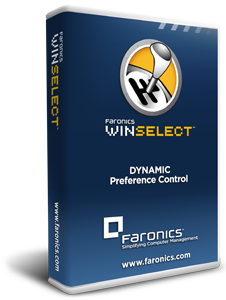
Our Price: $45.00
Overview:
Standardized user environments are critical for organizations that want to reduce IT support costs and workload. Faronics WINSelect provides a quick, flexible, and scalable way to configure the functionality and feature set of any Windows computer to conform to an organization's requirements. WINSelect also complements, manages, extends, and often replaces Group Policy Objects (GPO).
- Standardizes User Environments - Allows the creation of a typical configuration for various usage scenarios such as public kiosks, library computers and learning environments.
- Easy To Use - Intuitive interface to configure users’ Windows environments while eliminating the need to devote time to learn and use group policies.
- Controls User Experience - Provides the ability to control various aspects of the user experience and prevent unauthorized actions.
- Secures Workstations - Makes workstations secure by providing the ability to disable or prevent saving data to USB drives, disk drives, network and web-based storage.
- Minimizes IT Intervention - Provides only the intended Windows functionality to end users, thereby reducing issues caused by tampering with system settings.
- Manage with a Central Console - Management, deployment and configuration are made possible via a single web-based or on-premise console.
How It Helps
If you don’t need central management capabilities or only have a handful of machines that you need to lock down, try WINSelect Standard.
Sometimes end users can get into trouble unintentionally – creating more IT support tickets. Trying to implement acceptable use policies can be practically impossible and that’s where the danger lies. But here’s an easy solution. Faronics WINSelect helps you to lockdown computers easily and quickly. It’s a synch to create the right settings for your enterprise. Now you can control everything from web browsing restrictions, Microsoft Office functionality, and even set timing restrictions.
When you’re working in a public access environment, it’s really handy to be able to restrict saving, printing, and which applications can run. Faronics WINSelect even let’s you create session timers so that everyone gets a turn. It also let’s you restrict control panels, desktop icons, and even the start button functionality. And when it comes to safeguarding trusted information and customer lists, you can disable USB ports and disk drives to stop information from walking out the door.
It’s great for kiosk environments too where you can automatically launch specified applications upon start-up and restrict everything else. The best part is that it’s just one click! With Faronics WINSelect you can eliminate those pesky troubleshooting emergencies to fix machines gone awry. This helps you to look like an IT superstar because machines are always available and working as intended, while you can reclaim your time and focus on other strategic projects. sic for Applications and prevent access to VBA through Microsoft Office
Features:
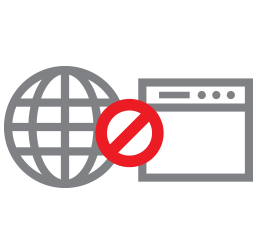
Run PCs in Kiosk Mode
Faronics WINSelect simplifies Kiosk functionality:
- Run machines in Kiosk Mode, allow the trusted application to run in full screen mode.
- Block access to everything from start menu, taskbar, desktop and everything else.
- Preset user sessions with comphrensive time based user session management.
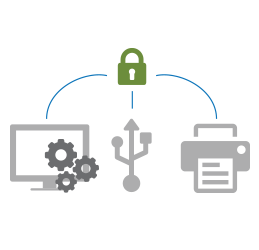
Browser and Desktop Lockdown
Easily turn on or off Windows features:
- Limit printing completely, or set printing quota to protect your secrets from walking out the door.
- Disable complete write permissions to a particular drive, partition or USB drive.
- Block untrusted applications, ensure computers are only dedicated to their intended use and incompliance with different security standards.

Restrict website and network access
Get complete security with user access controls:
- Create a list of allowed or restricted websites and network locations to minimize security threats or chances of data leakage.
- Enable browser restrictions to allow and control what users can do on the web, disable features within web browsers for complete security.

Set time periods for user session management
Easily turn on or off Windows features:
- Set time periods for user sessions, control user access based on preset time period and security codes.
- Block untrusted applications, ensure computers are only dedicated to their intended use and incompliance with different security standards.
- Create a list of allowed or restricted websites and network locations to minimize security threats or chances of data leakage.

On-Premise and Cloud Solution
Maximise Your IT Investments with choice of platform:
- Centrally deploy, configure and manage multiple computers with ease from an on premise or a Cloud management console.
- Leverage the easy to use graphical user interface for implementation of Group Policy objects on the go without the need or bulky hardware or server technologies.

Kiosk Options
Kiosk options help you control public access machines with just one click
- Automatically launch predetermined applications upon startup
- Block access to specific menu items and hot-key combinations
- Restrict access to any application on the workstation
- Run designated application in full screen and block access to taskbar and start menu
- Set up Kiosk machines within minutes

Browser restrictions
Browser restrictions allow you to control what users can do on the Web
- Control which features and options are available within Microsoft Internet Explorer and Mozilla Firefox
- Prevent right-clicks within the browser
- Prevent users from changing the default homepage
- Prevent Microsoft Office from being launched via the execution of Office application files
- Provide all KIOSK mode options
- Create a list of allowed or restricted web sites by domain name, IP address, or range of IP addresses and domain names
- Prevent users from using the address bar to access files
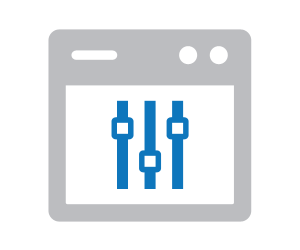
User Session Management
Built-in session timers help you ensure that everyone gets a turn.
- Create time-limited user sessions with a countdown timer on screen
- Decide if users have the option to extend session limits
- Create multiple time segments with reference codes for user input
- Integrate with multiple layers of desktop lockdown

Desktop Restrictions
Easily keep machines free of personal data, while controlling what information comes in or out
- Restrict access to user accounts
- Prevent right-clicks on desktop icons or hide them completely
- Prevent drag and drop functionality
- Prevent delete, rename, and folder creation
- Restrict access to UNC path
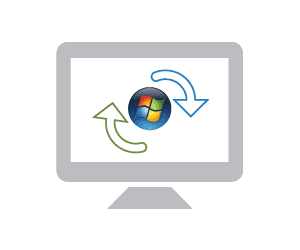
Regulate Start Button Functionality
Ensure end users are using the computers for the intended purpose
- Hide the Start Button or disable right-click functionality
- Customize options available in Start Menu
- Force the Classic style Start Menu to remove Control Panel, Printer, and Network Settings from menu option
- Ensure the user see and access only the authorized features and applications

Microsoft Office Application Functionality
Control the user experience including everything from applications to printing
- Prevent the use of Visual Basic for Applications and prevent access to VBA through Microsoft Office
- Prevent macro shortcuts within Microsoft Office programs
- Disable tools/add-in menu items to prevent users from enabling/disabling Microsoft Office add-in programs
- Disable the Web toolbar within Microsoft Office
- Disable the Detect and Repair option from the Help menu

Open, Save, and Print Options
Restrict settings for opening, saving, printing, and even timers
- Control read access with option to block saving data to the Hard Drive, Floppy Drive, CD, DVD and USB devices
- Control or block network and web-based data storage
- Restrict opening and saving of files with specific file extensions
- Restrict user access to specific printers
- Restrict the number of pages a user can print

Active Directory Template Integration
Implement GPO level security within seconds without using GPOs
- Import ADM templates for Active Directory to control Microsoft
- Import Microsoft Vista GPO's to control workstation functions
- Export all configurations into a secure file
- Use template files to easily deploy standard settings to multiple workstations
System Requirements:
Supported Platforms
Faronics WINSelect works with computers running:
- Windows 10 (32 & 64-bit)
- Windows 8 (32 & 64-bit)
- Windows 7 (32 & 64-bit)
- Windows Vista
- Windows XP SP3
Supported Programs
- Microsoft Office 2000, XP, 2003, 2007, 2010, and 2013
- Internet Explorer up to version 11
- Mozilla Firefox up to version 36.0
Documentation:
Download the Faronics WINSelect Datasheet (PDF).
Our Price: $45.00
