
Faronics Power Save Enterprise
Reduce Operating Costs by Eliminating Unnecessary PC Energy Consumption
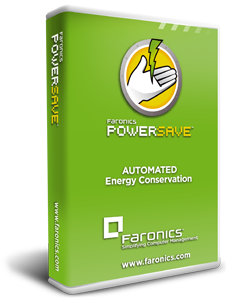
 Overview:
Overview:
Faronics Power Save offers smart energy management with flexible settings for different users, times, and days with advanced activity monitoring and management. PCs can be significant energy wasters, especially during periods of inactivity. As the price of energy continues to rise, organizations are finding their budgets and profits eroding due to higher operating costs. A dedicated PC power management solution is an inexpensive and impactful way to reduce an organization’s power bill and can deliver full return on investment.
- Intelligent Power Savings - Intelligent, non-intrusive computer energy management that analyzes multiple indicators of system activity before going into power savings mode.
- Non Disruptive - Accommodates IT maintenance schedules and allow users to temporarily over-right power actions when necessary.
- Easy to Implement - Easy implementation through Audit Mode which provides baseline measurement and estimated savings.
- Operational Savings and ROI - Provides tangible financial savings and rapid return on investment to organizations through reduced energy consumption.
- In-Depth Visibility into Energy Savings - Detailed energy savings reports provide visibility into energy savings derived from the use of Power Save.
- Manage with a Central Console - Management, deployment and configuration is made possible via a single web-based or on-premise console.
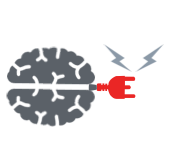
Intelligent power savings and energy management

Reduce operational costs by saving time, energy and money

Maximize your green IT savings
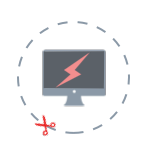
Eliminate unnecessary PC energy consumption
How It Helps
Tight budgets mean that IT professionals are trying to stretch their dollars even further so we’ve got you covered. Faronics Power Save will bring immediate savings to your organization. It’s an intelligent power management solution that eliminates wasted energy and puts that money back into your pocket. Let’s say you have 1,000 machines at your organization. By reducing energy costs efficiently you can save $50,000 in the first year alone. Imagine what you can do with all that money!
This clever pc power management solution runs in the background without disrupting end-users or IT tasks. Faronics Power Save was designed with built-in intelligence to accurately determine when computers are inactive and ready to be powered down. It analyzes CPU, disk, network, keyboard, mouse, and application status data before it takes any action, ensuring your users aren’t interrupted in the middle of something important. As a double safety mechanism, it notifies users before acting and automatically saves open work.
It’s easy to manage enterprise-wide energy conservation with the built-in Faronics Core Console. You can easily schedule wake, shutdown, or restart events, as well as fine-tuning your configuration. Creating multiple Power Policies allows you to meet varying levels of demand and create the most aggressive power conservation policies for the right times and days to maximize your savings. When it comes to demonstrating rapid ROI, Power Save makes it easy with detailed energy use and savings reports based on local costs. It’s clear exactly how much you’re saving every day.
Many power companies across North America are offering rebates for power saving initiatives.
Features:

Intelligent Configuration Settings
- Reduces power by turning off monitors, and sleep, hibernate or shutdown computers
- Power down hard disks to reduce energy consumption
- Dynamic configuration settings can be easily adjusted using a slider bar to increase or decrease the power savings settings
- Blended rates capture varied energy rates at different times or days of the week
- Easily create, edit and duplicate Power Policies to allow for different levels of energy management at different times
- Employ energy saving actions when CPU, network, or disk activity falls below a defined level
- Prevent workstations from employing power saving actions when a specified application is running
- Identify and ignore applications that prevent energy savings actions
- Create Energy Consumption Profiles to fine tune individual workstation power use

Enterprise Control & Security
- Easily create, use and reuse Power Policies
- Deployment through Faronics Core Server (included) or most 3rd party desktop management tools
- Override an operating system’s power settings
- Automatically synchronize changes to Power Policies across deployments
- Includes a free Wake-up service for workstations via a web browser
- Logoff user prior to computer powering down
- Enable password protection on workstations
- Wake workstations by keyboard, mouse and/or network card
- Last Man Standing does not turn off WOL Relay computer
- Automatic alerts notify expiring, outdated clients, and sensitivity adjusts via SMTP email
- Eco Facts show individual computer contributions for energy savings
- Eco Facts allow users to request adjustments to power settings and one-click sleep state activation

Minimize End User Disruption
- Saves open documents, spreadsheets, presentations, and email drafts, prior to powering down
- Custom notification message to users before taking action
- Users can temporarily disable power management for convenience
- Users can customize local wake-up from Hibernate or Standby mode
- Stealth mode to hide Power Save interface from users
- Power management can switch off when a computer moves to a wireless network
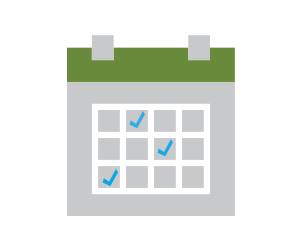
Flexible Scheduling
- Schedule the deactivation of energy management so maintenance windows can occur uninterrupted
- Schedule Wake-On-LAN, restart and shutdown events
- Schedule Power Save configuration updates

Management Reporting
- Web-based Power Save Dashboard makes it easy to visualize power consumption information for your entire organization
- Generate energy use and savings reports
- Summary and detailed reports display power savings based upon your regional electricity cost in your local currency
- Energy consumption translated into carbon footprint related to environmental benefits from reduced energy use
- Audit Mode provides a baseline measure of consumed energy and shows projected annual savings
- Reports on best/worst energy savers, and power saving history
System Requirements:
Supported Platforms
Faronics PowerSave works with any computers running:
- Windows 10
- Windows 8.1
- Windows 7
- Windows Vista
- Windows XP SP3
Videos:
Computer Energy Management with Power SaveHow can you manage the power used by hundreds or thousands of computers with ease?
With Power Save by Faronics! Power Save is a smart power management solution that allows your IT team to easily manage the energy consumption of any number of computers.
Webinar: Power Your Way To SavingsMany organizations are struggling to do more with less and turning to power management to reduce operating costs.
Did you know that Faronics Power Save yields an annual savings of about $30 per machine? Now imagine the savings when you apply this to all of the machines in your organization.
And it gets even better. As a preferred rebate vendor, customers qualify for rebates in their area—making it even easier to reduce costs by saving power.
Web Dashboard:
The Faronics Power Save dashboard significantly enhances the value of Faronics Power Save by extending the power consumption information to your entire organization via web technologies. Power Save information can now be published quickly and easily via an IIS server.
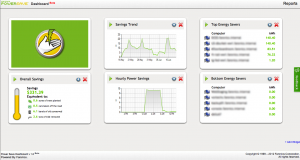
By making these statistics readily available, Energy Managers will no longer need access to IT systems to generate reports. In order to get informed on energy consumption, the manager will simply connect using a Chrome, Firefox or Internet Explorer browser. This saves time for IT by providing automated on-demand reporting services and lets them get back to the business of IT. Running reports and emailing them to facilities is now a thing of the past.
The real beauty of the Power Save Dashboard is that it comes with a set of widgets that give insight into the various aspects of power consumption. Information such as savings trends, hourly power consumption, top energy savers and overall savings can now be viewed on single page. This provides viewers with the big picture of energy management and facilitates the measurement of savings goals. Each widget can be clicked on to launch a detailed report that can be printed out or exported into excel, text and other formats.
Documentation:
Download the Faronics Power Save Datasheet (PDF).


